arduino
Entrées Numériques
Recherche…
Syntaxe
-
pinMode(pin, pinMode)// Définit la broche sur le mode défini. -
digitalRead(pin);// Lit la valeur d'une broche numérique spécifiée,
Paramètres
| Paramètre | Détails |
|---|---|
| Pinmode | Devrait être réglé sur INPUT ou INPUT_PULLUP |
Remarques
Si la broche d'entrée n'est pas tirée LOW ou HIGH, la valeur flottera. Autrement dit, ce ne sera pas clairement un 1 ou un 0, mais quelque part entre les deux. Pour une entrée numérique, une résistance de pullup ou de pulldown est une nécessité.
Lecture bouton
Voici un exemple de base sur la manière de câbler et d’allumer / éteindre une LED lorsque le bouton-poussoir est enfoncé.
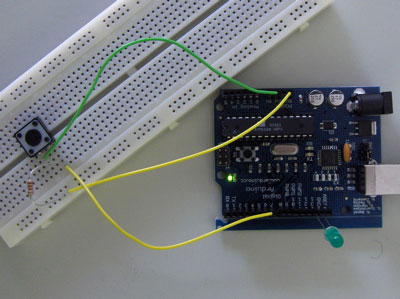
/* Basic Digital Read
* ------------------
*
* turns on and off a light emitting diode(LED) connected to digital
* pin 13, when pressing a pushbutton attached to pin 7. It illustrates the
* concept of Active-Low, which consists in connecting buttons using a
* 1K to 10K pull-up resistor.
*
* Created 1 December 2005
* copyleft 2005 DojoDave <http://www.0j0.org>
* http://arduino.berlios.de
*
*/
int ledPin = 13; // choose the pin for the LED
int inPin = 7; // choose the input pin (for a pushbutton)
int val = 0; // variable for reading the pin status
void setup() {
pinMode(ledPin, OUTPUT); // declare LED as output
pinMode(inPin, INPUT); // declare pushbutton as input
}
void loop(){
val = digitalRead(inPin); // read input value
if (val == HIGH) { // check if the input is HIGH (button released)
digitalWrite(ledPin, LOW); // turn LED OFF
} else {
digitalWrite(ledPin, HIGH); // turn LED ON
}
}
Exemple tiré d' Arduino.cc .
Modified text is an extract of the original Stack Overflow Documentation
Sous licence CC BY-SA 3.0
Non affilié à Stack Overflow