arduino
デジタル入力
サーチ…
構文
-
pinMode(pin, pinMode)//定義されたモードにピンを設定します。 -
digitalRead(pin);//指定されたデジタルピンから値を読み込み、
パラメーター
| パラメター | 詳細 |
|---|---|
| ピンモード | INPUTまたはINPUT_PULLUP設定する必要があります。 |
備考
入力ピンがLOWまたはHIGHにプルされない場合、値はフロートします。つまり、明らかに1または0ではなく、その中間になります。デジタル入力の場合、プルアップまたはプルダウン抵抗が必要です。
プッシュボタンの読み取り
これは、プッシュボタンが押されたときにLEDをオン/オフする方法についての基本的な例です。
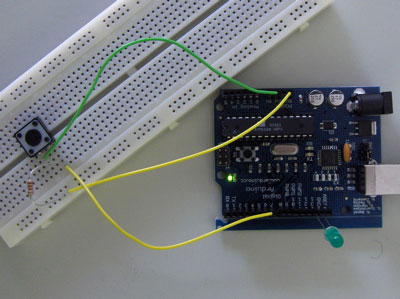
/* Basic Digital Read
* ------------------
*
* turns on and off a light emitting diode(LED) connected to digital
* pin 13, when pressing a pushbutton attached to pin 7. It illustrates the
* concept of Active-Low, which consists in connecting buttons using a
* 1K to 10K pull-up resistor.
*
* Created 1 December 2005
* copyleft 2005 DojoDave <http://www.0j0.org>
* http://arduino.berlios.de
*
*/
int ledPin = 13; // choose the pin for the LED
int inPin = 7; // choose the input pin (for a pushbutton)
int val = 0; // variable for reading the pin status
void setup() {
pinMode(ledPin, OUTPUT); // declare LED as output
pinMode(inPin, INPUT); // declare pushbutton as input
}
void loop(){
val = digitalRead(inPin); // read input value
if (val == HIGH) { // check if the input is HIGH (button released)
digitalWrite(ledPin, LOW); // turn LED OFF
} else {
digitalWrite(ledPin, HIGH); // turn LED ON
}
}
例はArduino.ccから取ったものです 。
Modified text is an extract of the original Stack Overflow Documentation
ライセンスを受けた CC BY-SA 3.0
所属していない Stack Overflow